Recognition that
lives where your
team works
Give kudos, celebrate milestones, and award points
inside Slack so recognition happens in the flow of work.
By installing, you agree to our Privacy Policy. Questions: support@celebrio.team.
Typical response within 2 business days.
View the full install guide
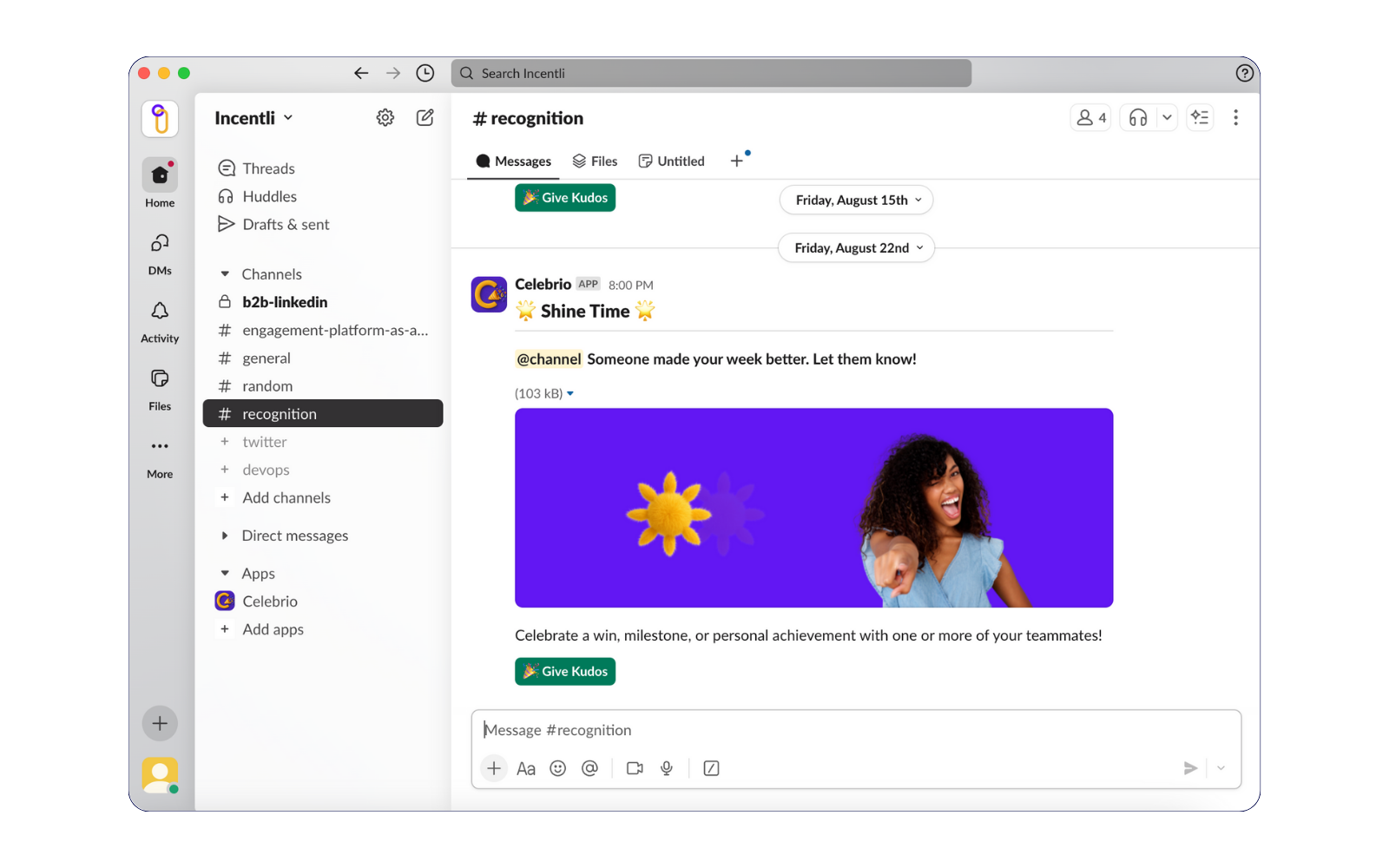
Quick Start
- Click Add to Slack and approve permissions.
- Create Celebrio account.
- In the Celebrio Slack app, choose a channel for recognition messaging. The default is
#recognition. - Invite users to the #recognition channel.
- Optional: add birthdays and work anniversaries, set the posting time for celebrations.
- Optional: set “Shine Time” as a weekly recognition reminder.
Try it now. To open the recognition modal, type /kudos
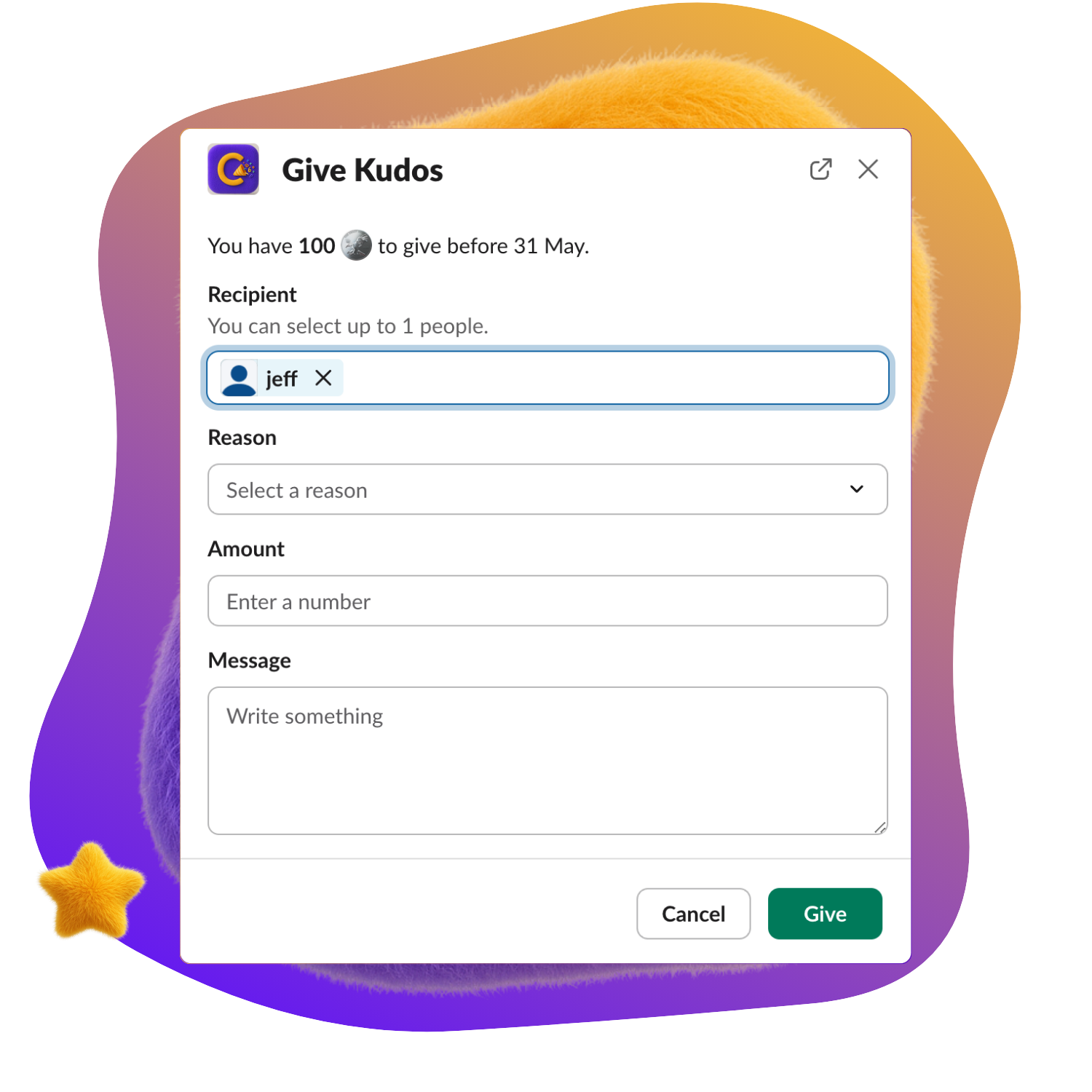
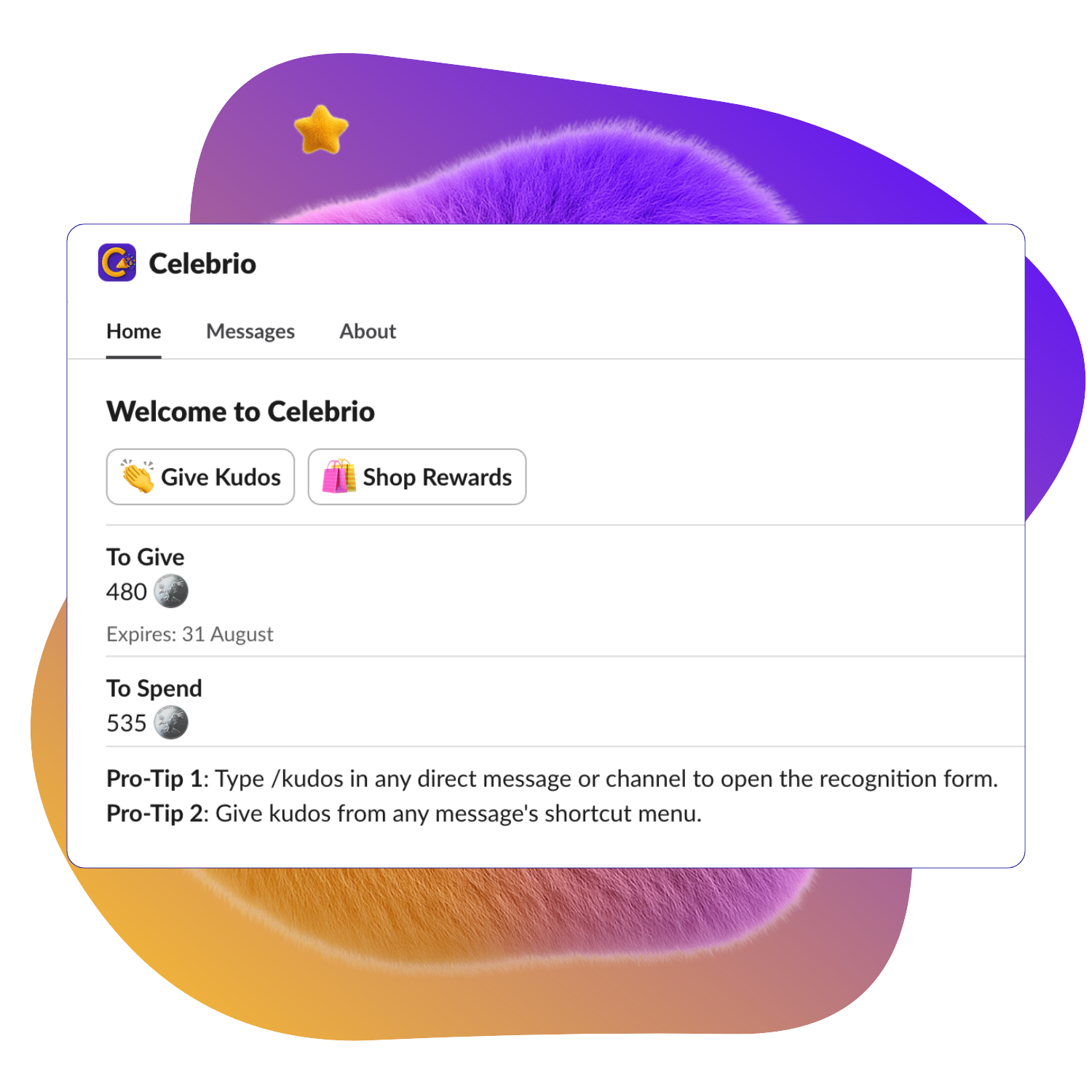
How it works in Slack
Explicit triggers and where Celebrio posts.
- /kudos submitted posts a kudos message with points to your selected #recognition channel.
- Birthday on file scheduled post in your #recognition channel at the time you set.
- Work anniversary on file scheduled post in the #recognition channel.
Manage automations and coin values in Celebrio dashboard settings. For example, set coin economics and milestone messages and amounts.
Celebrio only posts in channels it is invited to. It does not read channel history.
Commands and interactions
/kudossend public recognition with points to a teammate in the #recognition channel./kudos helpshow usage tips and examples in an ephemeral reply.
In-Slack interactions include modals for kudos and buttons for reward approvals if enabled.


Permissions and data
- Workspace and user IDs to operate the app.
- Slash command inputs and form fields you submit to the app.
- Basic profile fields to attribute recognition.
- Private DMs we send for confirmations and help.
We do not read channel history. See our Privacy Policy for collection, retention, and deletion details.
To request deletion email privacy@celebrio.team with subject “Data Deletion Request . Slack”.
Support
Need help during setup. email support@celebrio.team. We typically respond within 2 business days.